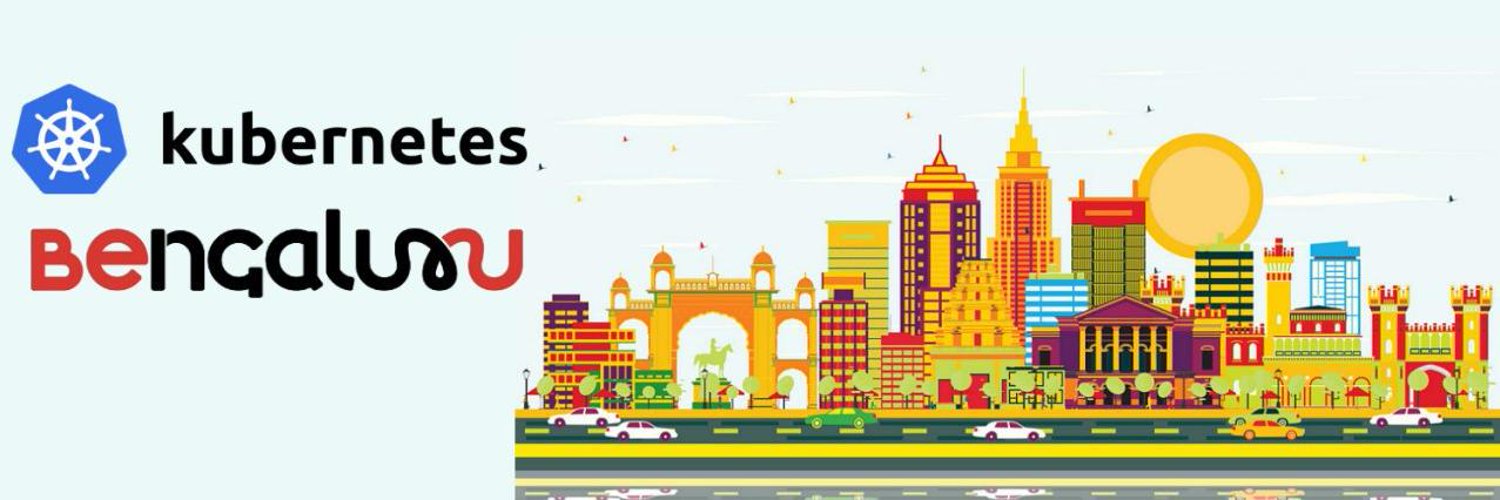I took the reins of the Kubernetes Bangalore Meetup back in 2017. I have been organising the meetup since then. Earlier with Suraj Narwade, Aditya Konarde and now with Prakash Mishra. Over time the meetup has grown a lot, now it boasts about 5000 members. Organising meetup earlier was a straightforward affair, especially with Narwade and Konarde being my colleagues and friends. We could chat about the upcoming meetup at any time we would like, and it was all spontaneous. Once they left in 2019, Prakash took over as co-organiser, and we are managing the meetup since then.
Although Prakash and I never worked in the same company, we managed meetup over the phone, text and did tasks as we recalled them. Also, we met every month during the meetup, we brainstormed various ideas on what could be the potential topic or what our audience is looking for. With pandemic, that changed. Now only text or phone was not helping a lot.
Last year I had a personal transformation with the book “Getting Things Done by David Allen” and Notion for my personal task management. I decided to give it a try with the help of Prakash to create a Notion page for our meetup management. It was a simple checklist of tasks to do on every meetup. We identified the tasks we do for every meetup that are recurring and added them to a template. So with every meetup, we create a new page from the existing template and fill in values.
This template has gone transformation multiple times, as is the nature of the changing world. Like earlier, when we were doing online meetups using StreamYard streaming directly to YouTube. If you wonder why StreamYard, well, Zoom was paid, Google Hangouts disabled the steam to YouTube feature and using Google Meet wasn’t an option because we needed the recording for folks to watch later on our YouTube channel. StreamYard was the only free option that allowed the stream to YouTube. But using StreamYard became monologue-ish because we only allowed speakers on StreamYard. The interaction between speakers and attendees was only via YouTube chat. That’s when we moved from StreamYard to Zoom (a sponsored account). After doing this switch, we changed the template.
We start out with the “New Meetup” button, which is just a template of tasks that we do on every meetup:
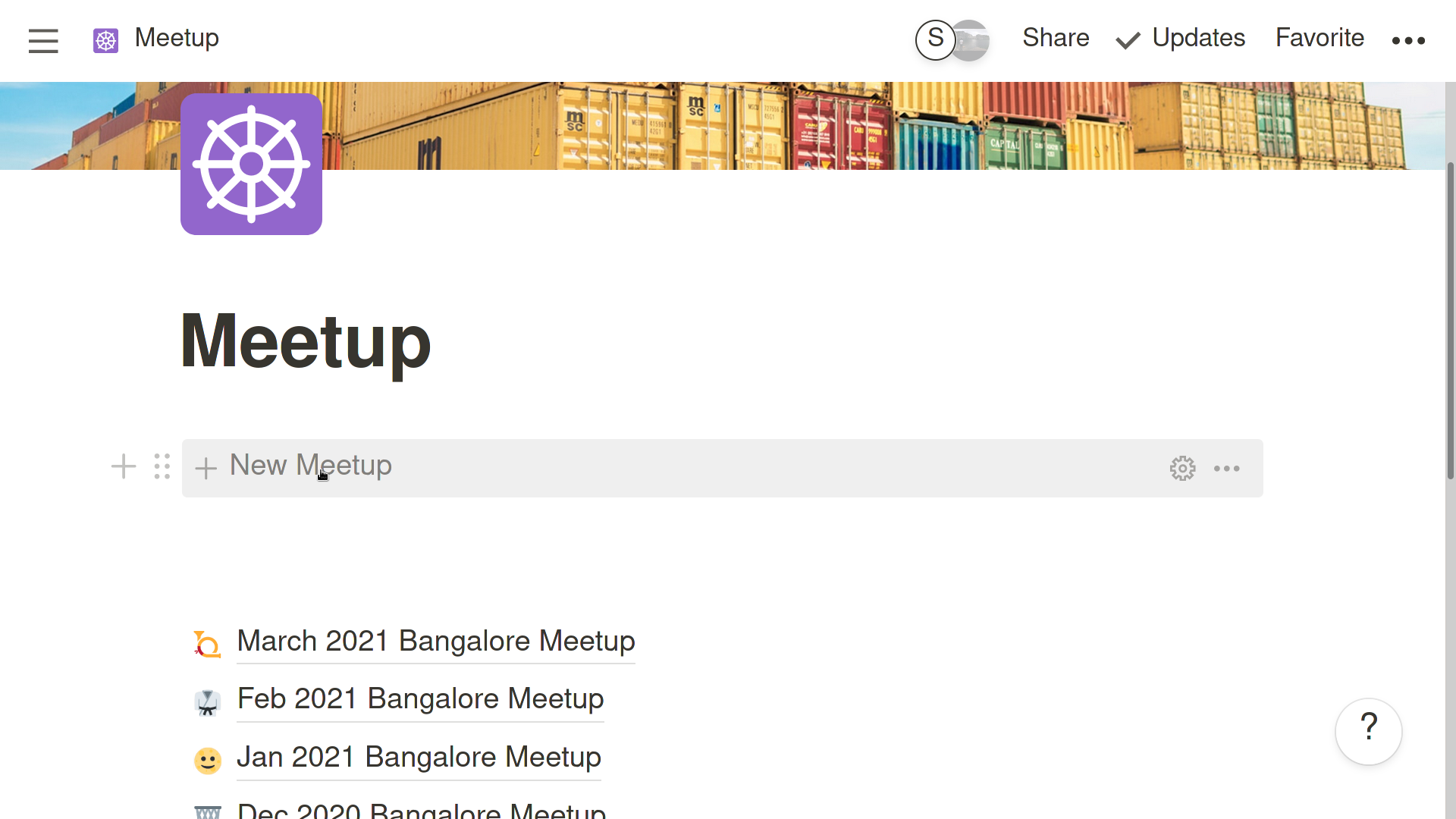
Once the page is created, then we start following the checklist. Some tasks are inherently assigned to one of the organisers. Like I am permanently assigned the task of creating the Zoom meeting invite. This is because Kinvolk (my employer) is sponsoring the Zoom for the meetup, and I have access to the Zoom account.
A typical page for the meetup looks like the following. This page is from the planned March meetup:
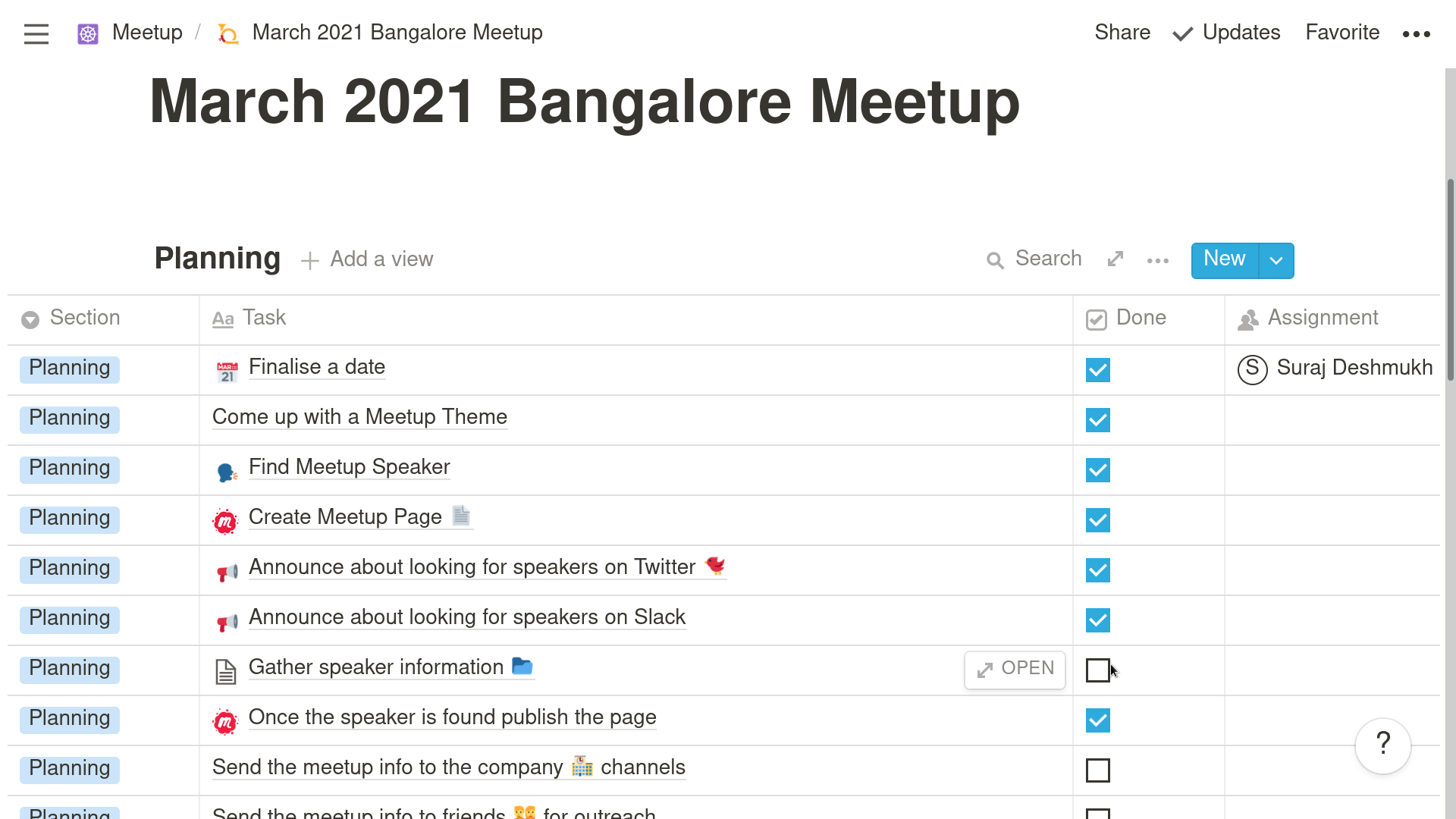
Some tasks will only be done before, during and after the meetup.
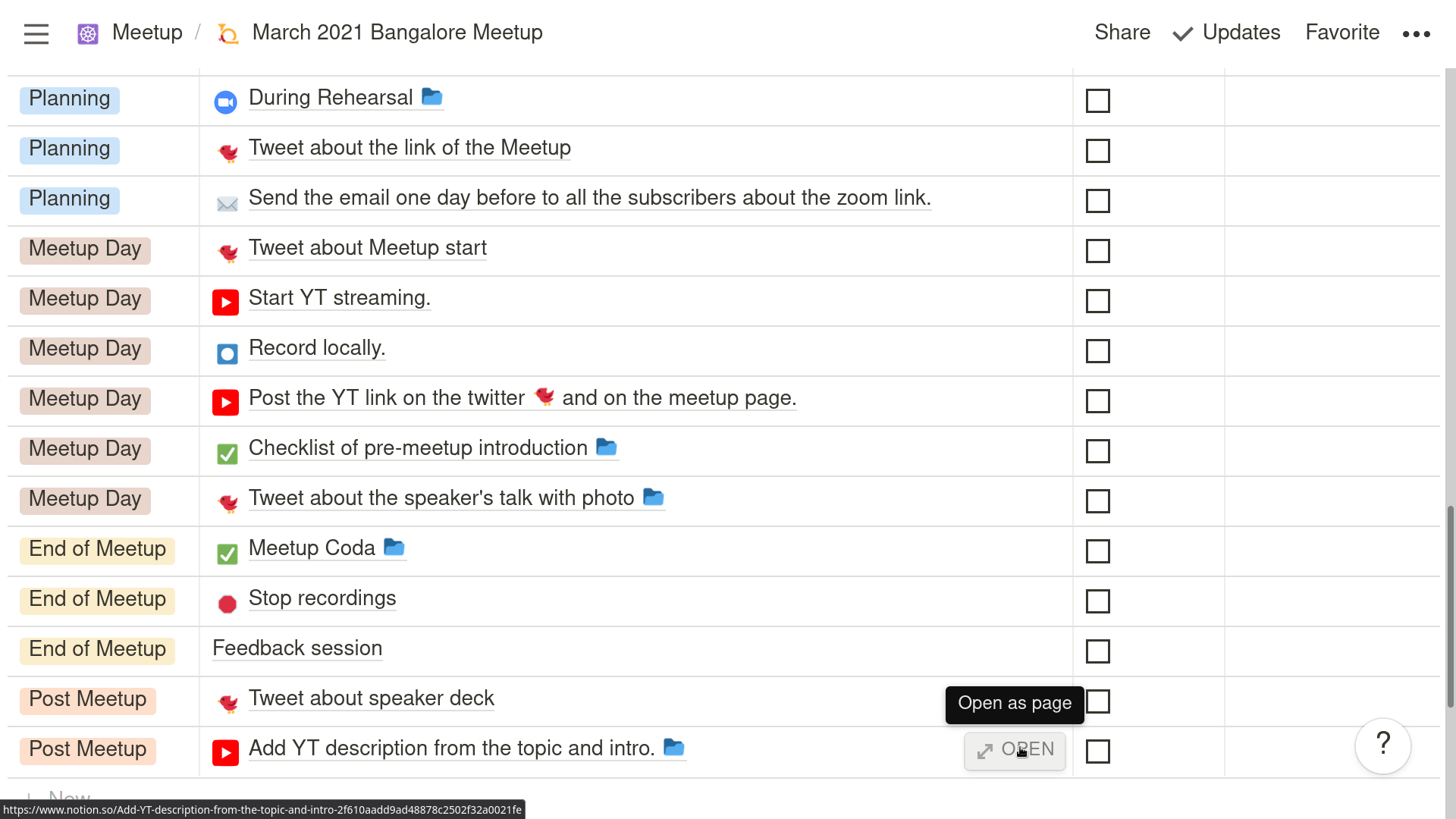
That’s about it. There is no rocket science behind this. You can use our Notion template to manage your meetup or create your own. To design your own, it will need some efforts and reflection. After moving the meetup management to the Notion checklist, the benefits we found were immense, like we did not miss anything in the plan. We were not panicking about finding specific information like we did before, and most importantly, it was all stress-free.