I am about to attempt the CKA exam and it has a browser based terminal. And I am used to this terminal shortcut Ctrl + W which deletes a word. But the same shortcut in browser can close a tab. Since this exam is combination of both I am afraid I might close my exam tab while deleting a word in terminal. Now the only solution to this is disabling the shortcut in chrome. But turns out that the shortcut is hard coded in chrome.
I use Fedora Linux with GNOME as my desktop environment. So the alternative to this problem is you just add this keybinding as a no operation in GNOME. So I am going to add this as a no-op till the exam and remove this once I am done with the exam. So here are the steps to do it.
Steps to disable “Ctrl + W”
Open Keyboard in your Settings, you can just type in the GNOME search.
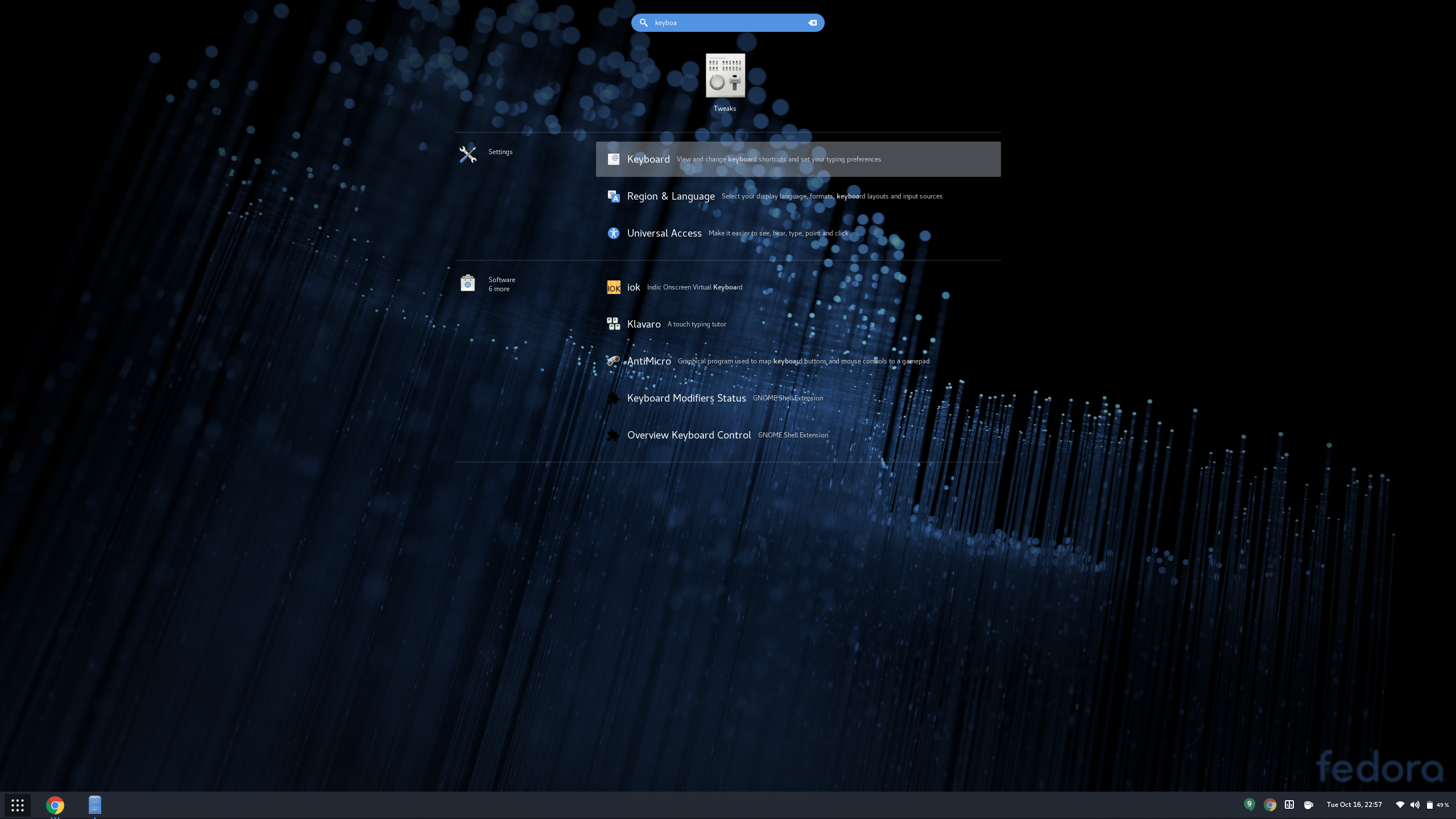
Once you open Keyboard you can see bunch of shortcuts listed there.
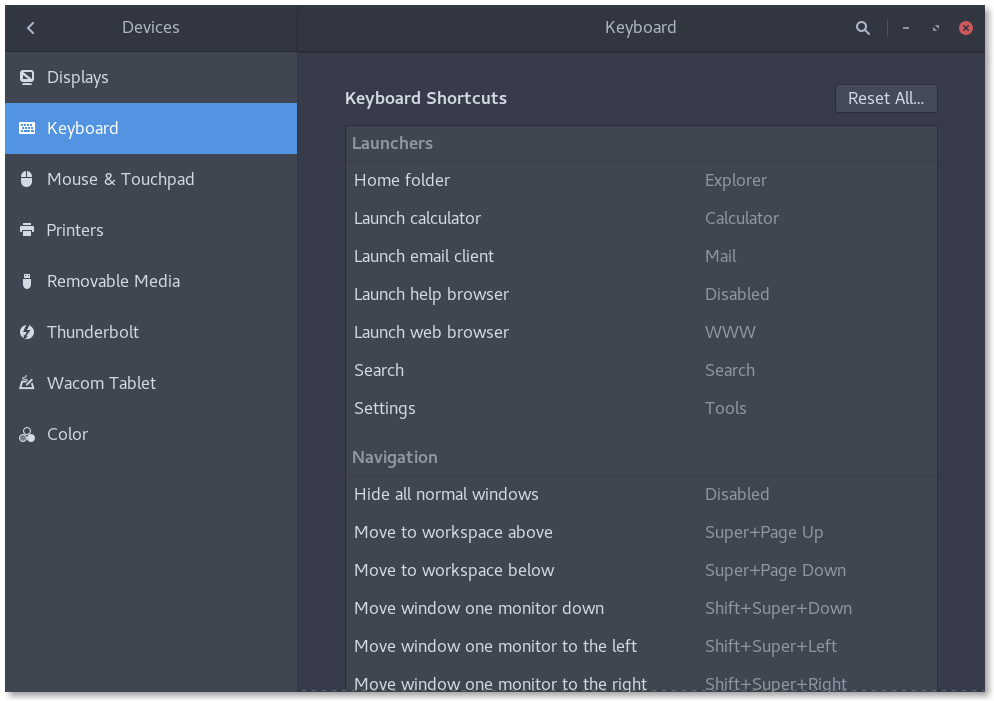
Goto the bottom of it and click on the plus button.
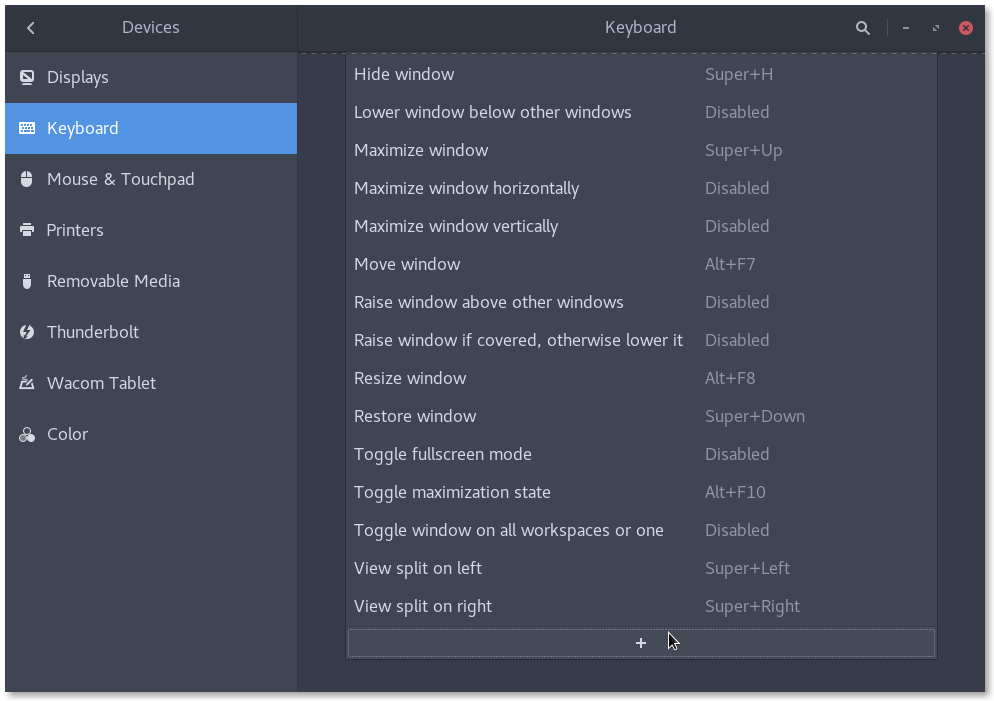
Now you can add a custom shortcut here, Name it something so that you remember that you want to remove it later and in Command put some no-op thing. After that click on Set Shortcut to provide key binding.
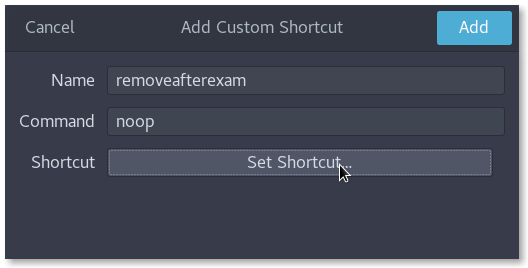
Type key combination of Ctrl + W here
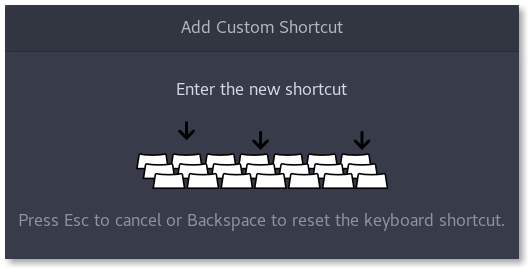
Your custom shortcut should look like this, and click the Add button.
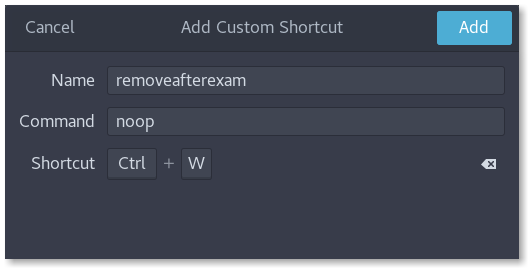
That’s how you will have your Ctrl + W disabled.