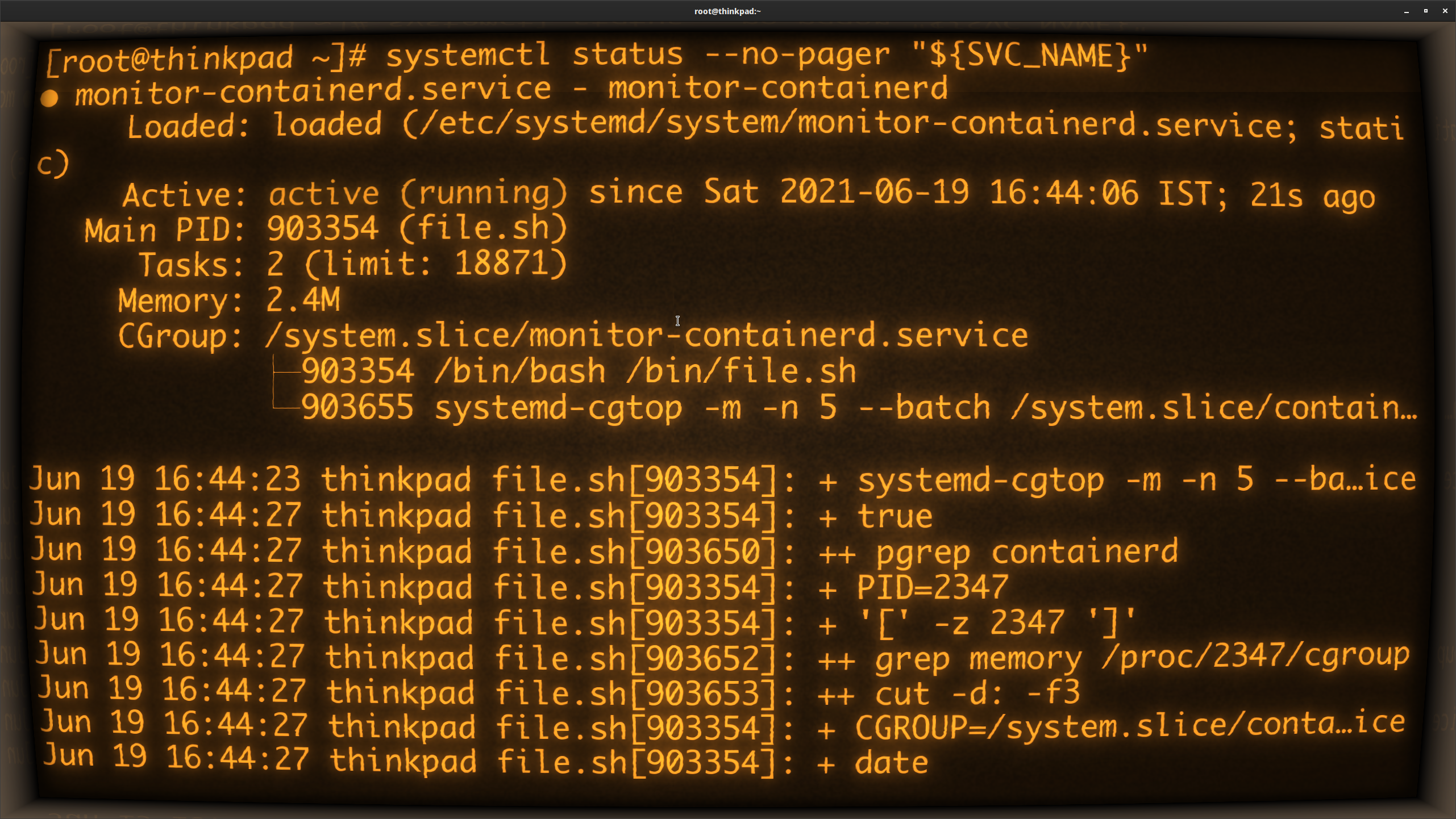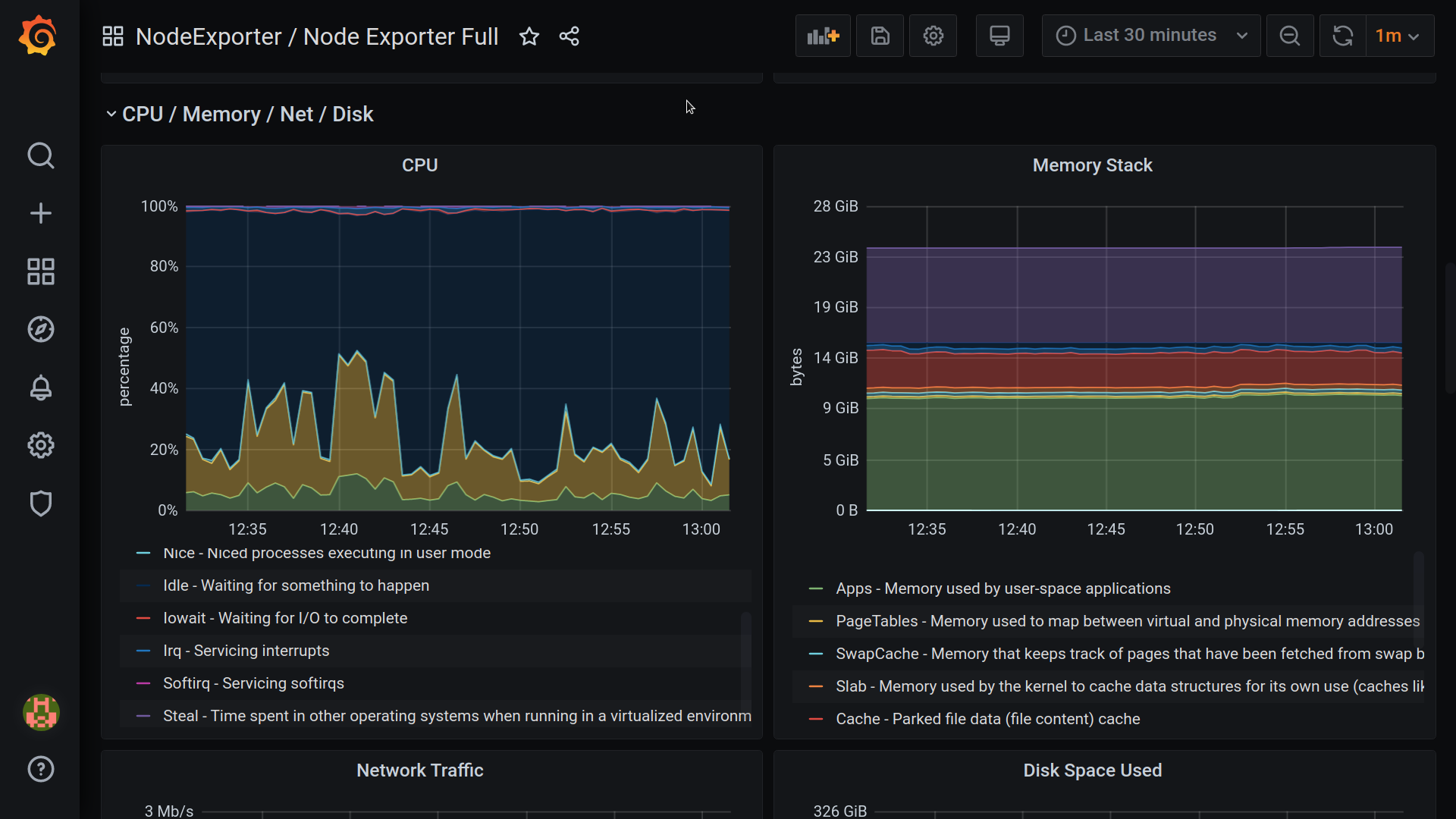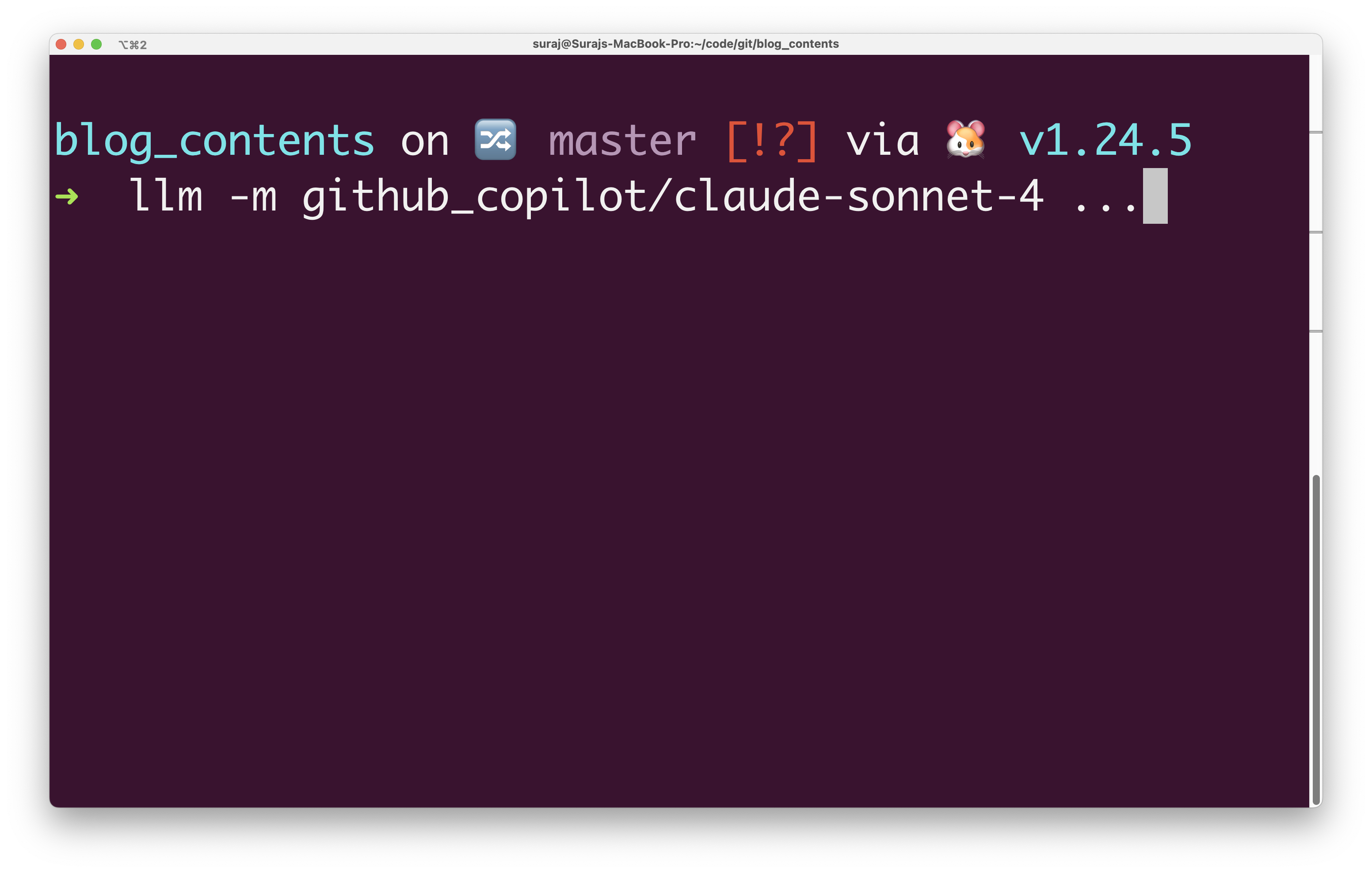
Using LLMs to write meaningful commit messages from CLI
Let’s face it, writing commit messages is tedious work. I’ve been using LLMs to write my commit messages for a while now. But until now, I used to copy the diffs manually and paste it into some chat window and ask the LLM to write a commit message. I’ve been trying various CLI tools viz. OpenAI’s Codex CLI, Google’s Gemini CLI, etc. But codex lacks piping support and Gemini CLI cannot be used with internal codebases! I can use GitHub Copilot extension in VS Code with internal codebases, but I wanted a CLI tool that I can use in my terminal. GitHub Copilot is now free for all GitHub users, so this is useful for everyone. ...